I think sometimes you need to create an image of a specific size.
Today I'm Showing the completely free way to do it without any extra software.
Now you think about how to convert this picture size. Don't worry! Hey, visitor, this is mypaidtech welcome to our site. This tutorial only for you.Let me know how to create an image of a specific size without apps/ Software.
First Click this picture you want to convert, then click right on your mouse , now click EDIT .
If you can't understand see this below picture.
Now See below how much Mb in below showing, Now click Home option in up, Also click resize. See Below Picture.
Now coming one notification Resize and Skew, Click Horizontal: 100. Change 100 Put 25
Horizontal: 25
Now Save This Picture And See Below Size Converted MB to KB. See Below Screenshot
Use Latest Bluetooth Wireless Mobile Keyboard
Now Finish I think You Understand. My Dear visitor thank's for reading and learning this tutorial stay with use and share your friend.
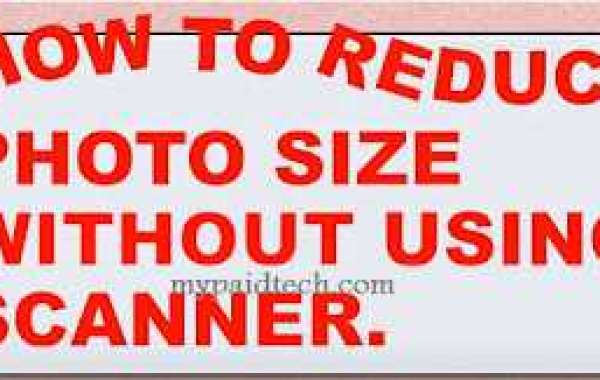


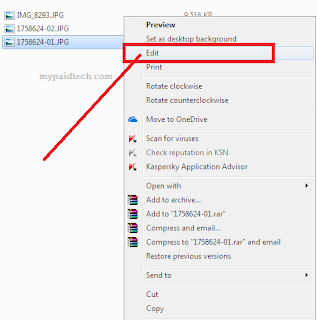

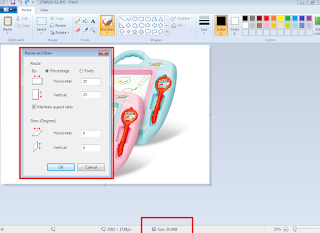



Moinul16 6 años
nice